Convert Python to Executable & Convert UI file to py file
This “auto-py-to-exe” application displays a simple interface that allows you to convert py to exe easily. By just selecting the file, if you want it to convert to onefile and if you want a console, you will only need to press convert and wait for the script to do the rest.
You can install this project using PyPI:
$ pip install auto-py-to-exe
Then to run it, execute the following in the terminal:
$ auto-py-to-exe
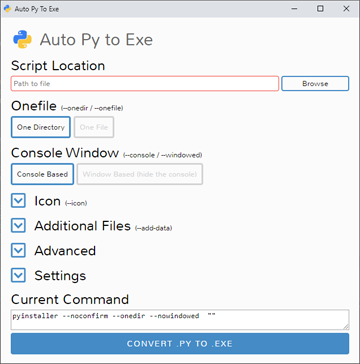
Convert QTDesigner UI file to py file:
pyuic5 ui_filename > py_filename
# for pyqt6
pyuic6 ui_filename > py_filename启动QT-Designer工具
# 安装pyqt6-tools
pip install pyqt6-tools
# 使用pyqt6-tools启动qt-designer
pyqt6-tools designerThis “auto-py-to-exe” application displays […]